


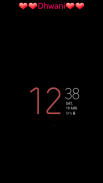
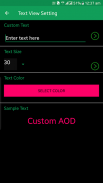



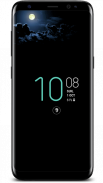


Custom AOD (AOD wallpapers)

Descrizione di Custom AOD (AOD wallpapers)
Aggiungi adesivi/sfondi/immagini/testo alla schermata Always On Display/Ambient Display. Oltre 1000 immagini per il tuo Always On Display e Ambient Display “
Personalizza il tuo schermo sempre attivo.
***Nota***
Questa app aggiunge immagini/testo solo sul display Always On Display di Samsung, sul display Ambient di Google Pixel e sul display One Plus Ambient.
Non preoccuparti della masterizzazione di Pixel
Le immagini Half Pixel vengono utilizzate per evitare problemi di bruciatura dei pixel e di consumo della batteria.
Le immagini si sposteranno dopo un po' di tempo (l'immagine si sposterà sul pixel successivo in modo da non poter notare il movimento, ma sicuramente si sposteranno).
Posizione di spostamento del testo in ALTO o BOTTOM per evitare bruciature dello schermo.
Caratteristica
>Aggiungi immagini sull'Always On Display di Samsung.
>Imposta il testo personalizzato sulla schermata AOD.
> Aggiungi emoji dell'umore alla schermata AOD
>nuove immagini aggiunte regolarmente
>Opzione per selezionare il colore del testo
Questa app utilizza i servizi di accessibilità."
Questa app utilizzava i servizi di accessibilità per eseguire gesti di scorrimento e visualizzare l'immagine sullo schermo Always On Display. Questa app non raccoglierà alcun tipo di dato dell'utente.

























